The drop-down menu that opens when right-clicking on a selection of cell(s) in the database table, gives access to table restructuring functions, via the following sub menu items:
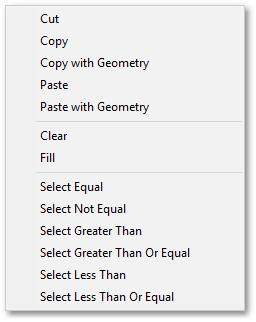
•Cut
•Copy
•Fill
if a single cell is selected, the following additional sub-menu items become available in the right-click menu for constructing automatic queries (bases on the currently selected cell value):
•Select Equal (to currently selected cell value)
•Select Not Equal (to currently selected cell value)
•Select Greater Than (currently selected cell value)
•Select Greater Than or Equal (to currently selected cell value)
•Select Less Than (currently selected cell value)
•Select Less Than or Equal (to currently selected cell value)
The above queries will result in the selection of table records as well as geometric entities (if the table records are associated with spatial entities).