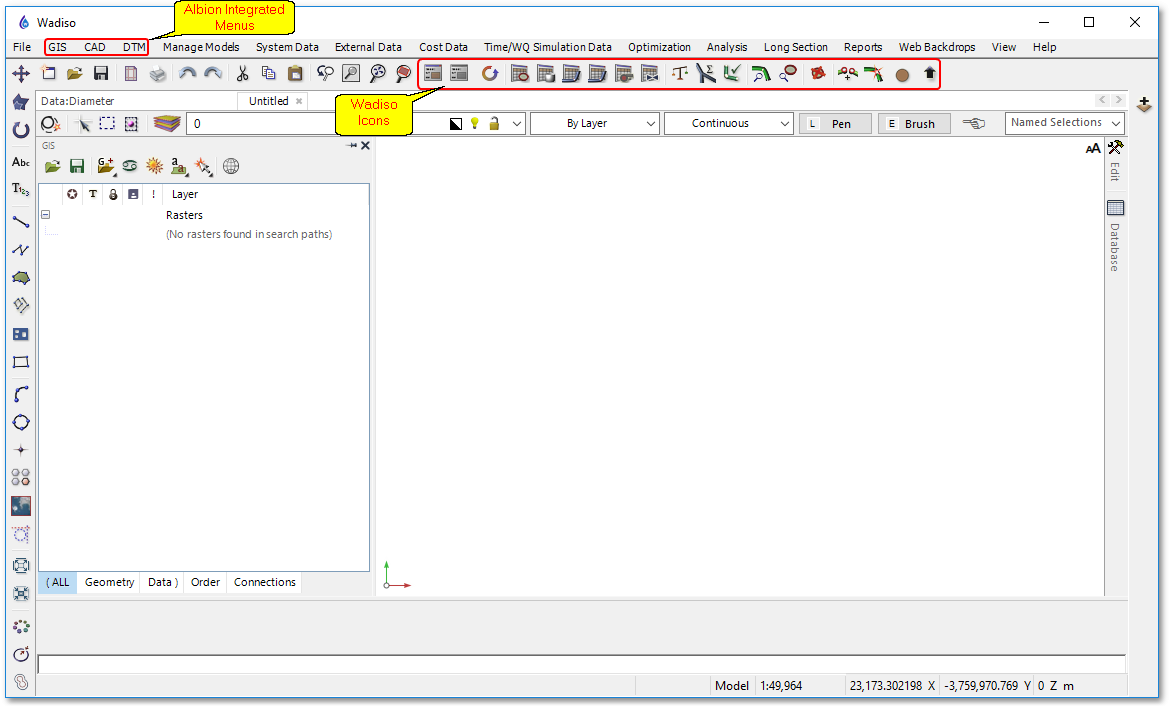All Albion toolbars and icons (in the standalone version) are available in the technical programs as well. They are just arranged somewhat differently. The technical program icons (not found in Albion), i.e. for analysis/design specific tasks, are grouped together on the right hand side of the task bar (as indicated below for e.g. the Wadiso water reticulation system program). The GIS main menus are identical in both standalone Albion and in the technical programs. The CAD related Albion menu items can all be found in the technical programs under the CAD main menu. Some DTM functions (available under the DTM menu) are common in both the technical programs and in Albion, and will be outlined below.
The following image shows the Albion toolbars and menus integrated within the standard interface elements of Wadiso (a technical program for water reticulation system analysis and design).
(Note the image is interactive, click on the Albion integrated main menu items for more information or follow the links listed below):
Access the Albion Integrated main menus via: