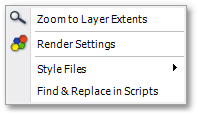GIS > Appearance (select from Main Menu)
Zoom and render functions.
This function provides access to zoom and render functions:
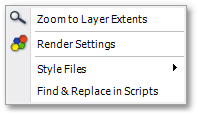
|
<< Click to Display Table of Contents >> Navigation: Albion 6 GIS User Guide > Main Menu > GIS > Appearance |
GIS > Appearance (select from Main Menu)
Zoom and render functions.
This function provides access to zoom and render functions: