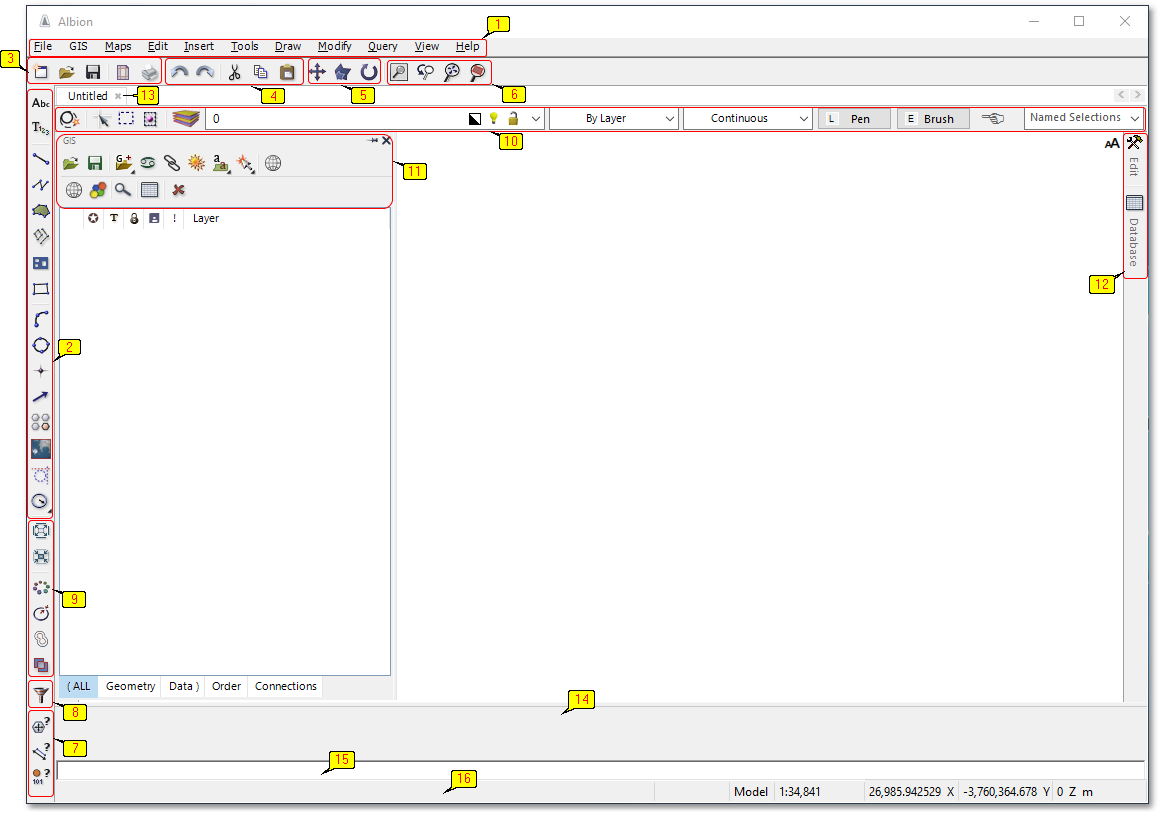The following image shows most of the standard interface elements of Albion.
(Note the image is interactive, click on the individual icons/main menu items for more information or follow the links listed below):
You can also click on the following links to get information on the various menus and toolbars:
1. Main Menu
4. Edit Bar
7. Query Bar
8. Filter Bar
10. Quick Access Bar
13. File Status Bar
15. Command Line/Bar
16. Status Bar