Table Configure > Layouts > New layout (select from Database Table Menu)
Define new database table layout.
This function allows you to define a new database table layout.
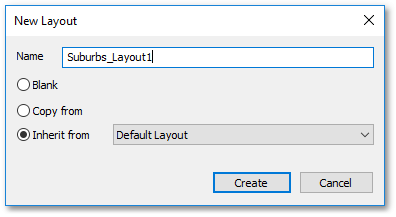
Specify the Name of the new layout and chose to create from Blank, Copy from or Inherit from an existing layout. With the latter two options you can use an existing layout to start with and simply refine it, whereas the Blank option lets you start from scratch.
The new database table layout will be added to the Layout drop-down list.
See Also