Table Configure > Reset (select from Database Table Menu)
Reset a database table layout.
This function allows you to reset a database table layout. The following options can be accessed via the sub-menu:
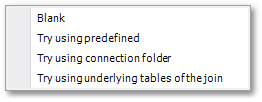
Blank will remove all layouts and only show a blank unformatted layout called Default Layout. This is not recommended performing this action on the model tables but you can recover by using the next option
Try using predefined will try to reset to the standard (factory delivered) set of Layouts.
Try using connection folder will attempt to find an .fldx file located in the same location of the source file (typically .SQLite or .SHP files, not model files) and set the set of Layouts according to the information stored in the file.
Try using underlying tables of the join will attempt look at the underlying files comprising the joined table and reset the set of Layouts accordingly.
Be aware, the above options can delete other users layout profiles, when automatic connection folder saving is turned on and you are opening a .SQLite or .SHP file. It is safer to create a new layout and then Save as Default.
See Also