Utilities > Apply Height Field To Geometry (select from Database Table Menu)
Apply Height Field To Geometry.
This function allows you to select a Source Height Field, which will be incorporated into the entity's geometry (provided the entity supports 3D data):
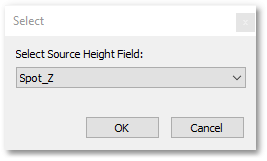
The newly assigned Z-coordinate will now also be displayed at the bottom status screen (next to the X and Y coordinates) when hoverig with the mouse pointer over the entity.