Sort Ascending (select from Right-click Menu of Database Table).
Sort records ascending.
This function sorts the records in the table ascending with the following options (accessible from a sub-menu):
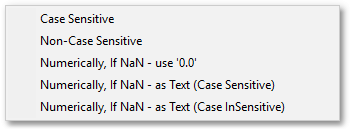
•Case Sensitive - Capital letters will appear before all lower case letters.
•Non-Case Sensitive - Upper and lower case letters will have no effect on the the sorting order.
•Numerically, If NaN - use '0.0' - Alphanumeric text (i.e. that start with a number) will appear below all 'pure' alphabetic text.
•Numerically, If NaN - as Text (Case Sensitive) - Alphanumeric text (that start with a number) will appear before all 'pure' alphabetic text. Sorting will further conform to the Case Sensitive option described above.
•Numerically, If NaN - as Text (Case Insensitive) - Alphanumeric text (that start with a number) will appear before all 'pure' alphabetic text. Sorting will further conform to the Non-Case Sensitive option described above.
Numeric field values will be sorted with smallest values appearing at the top of the list.
An upwards pointing arrow will appear in the header of the field, to indicate ascending sorting order is active. Note, right-click access to this function is only available when right-clicking on a column header in the database table.
See Also