Sort Ascending (select from Right-click Menu of Database Table).
Sort records ascending.
This function sorts the records in the table ascending with the following options (accessible from a sub-menu):
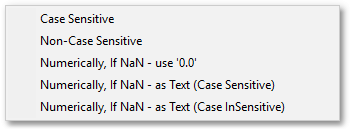
•Case Sensitive - Capital letters will appear below all lower case letters.
•Non-Case Sensitive - Upper and lower case letters will have no effect on the the sorting order.
•Numerically, If NaN - use '0.0' - Alphanumeric text (i.e. that start with a number) will appear above all 'pure' alphabetic text.
•Numerically, If NaN - as Text (Case Sensitive) - Alphanumeric text (that start with a number) will appear below all 'pure' alphabetic text. Sorting will further conform to the Case Sensitive option described above.
•Numerically, If NaN - as Text (Case Insensitive) - Alphanumeric text (that start with a number) will appear below all 'pure' alphabetic text. Sorting will further conform to the Non-Case Sensitive option described above.
Numeric field values will be sorted with largest values appearing at the top of the list.
A downwards pointing arrow will appear in the header of the field, to indicate descending sorting order is active. Note, right-click access to this function is only available when right-clicking on a column header in the database table.
See Also