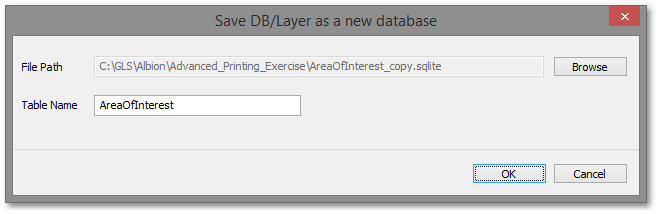Save as (select from Right-click Menu of GIS Layer Manager)
Save the selected layer or entire database as a new database.
This function opens a sub-menu with the following Save as.. functions:
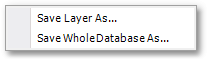
•Save Layer As: Allows the user to save the selected layer as a new database.
•Save Whole Database As: Allows the user to save a copy of the entire selected database.
Selection of either of the above options will result in a Save as window being displayed to select the file location for the new database. Thereafter, if Save Layer As has been selected, the option to select a new table name will be provided: