Edit > Replace Text (select from Main Menu or apply Crtl+H Keyboard Shortcut Key)
Replaces text items in a drawing.
Replace Text replaces all matching text items in a drawing, that are are on visible, unlocked layers. The search criteria can be set in the Find & Replace Text box (which appears when applying the function):
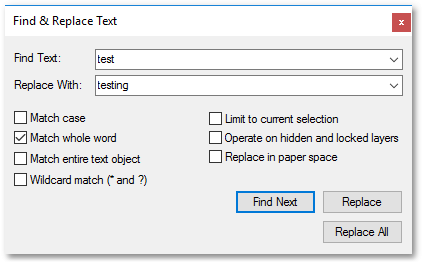
Notice the Replace With input box is active, where the replacement text can be entered.
See Also