Modify > Edit Properties (select from Main Menu)
![]() Edit Properties (click icon on Edit Properties Bar)
Edit Properties (click icon on Edit Properties Bar)
Sets the properties for the currently selected entity.
This function opens the Edit box where the properties of the currently selected entity can be viewed and set. Note, when no entity is selected, the function will open the Edit box with the current drawing environment options (to be viewed or edited).
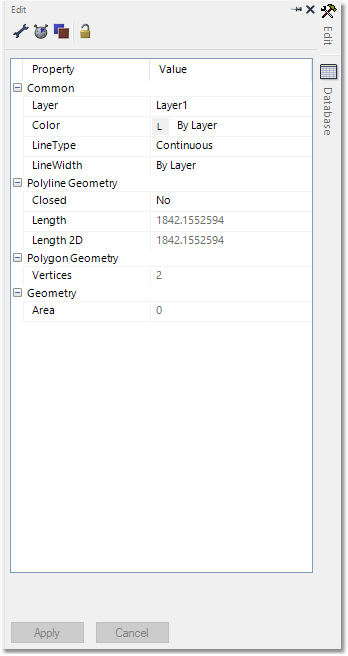
The Edit box is an important and very useful properties management tool and is discussed in detail with the other main User Interface Elements.
See Also