Tools > Selection Filter (select from Main Menu)
![]() Selection Filter (click icon on Filter Bar)
Selection Filter (click icon on Filter Bar)
Select objects based on a filter.
This function opens the Selection Filter box in which a filter can be set up to filter objects.
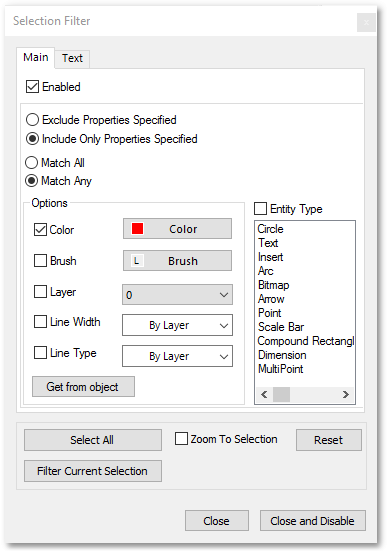
Note, the Enabled tick box must be ticked, to make the Selection Filter box active. The above filter for example, selects all red coloured objects.