Modify >Array (select from Main Menu)
![]() Array (click icon on Modify Objects Bar)
Array (click icon on Modify Objects Bar)
Creates an array of entities or groups of entities from the selected objects.
The Array function creates an array of entities or groups of entities according to the settings specified in the ensuing Array box. In the Array box, two different types of object arrays can be defined, viz. Rectangular Array and Polar Array.
Rectangular Array creates a grid of objects:
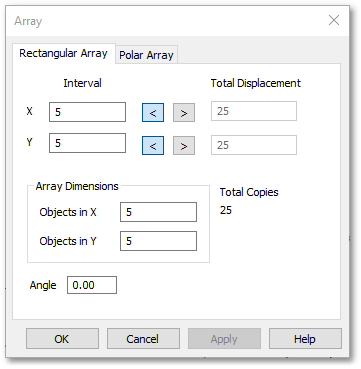
The above settings will e.g. produce a rectangular grid of 25 objects (5 by 5 objects) with 5 m spacing in both X and Y directions.
Polar Array creates a polar (circular) array of objects:
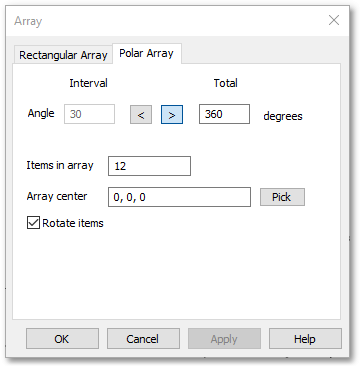
The above settings will e.g. produce a polar array of 12 objects arranged with 30 degrees spacing between the objects. Note the Total degrees add up to 360 degrees, viz. 12 Items X 30 degrees = 360 degrees.