In order to view the results of a specific pipe, simply left-click on the related pipe. For example, click on Pipe 1. In the Database pane editor, under the drop-down list labelled Layout, select Analysis and scroll down to the Results section in the table, as shown below.
Note, the Flow (L/s) is 5.0 L/s, since this pipe carries all the flow required at Node 3. The Velocity (m/s) in the pipe is 0.16 m/s, resulting in a Headloss (m) of 0.03 m over the 100 m long pipe.
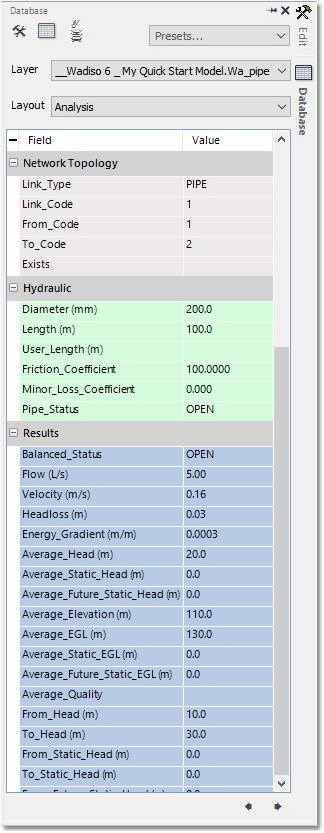
A similar view of Pipe 2 will show a Flow (L/s) of 2.5 L/s, at a higher Velocity (m/s) of 0.32 m/s, resulting in a Headloss (m) of 0.48 m over the 200 m long pipe.