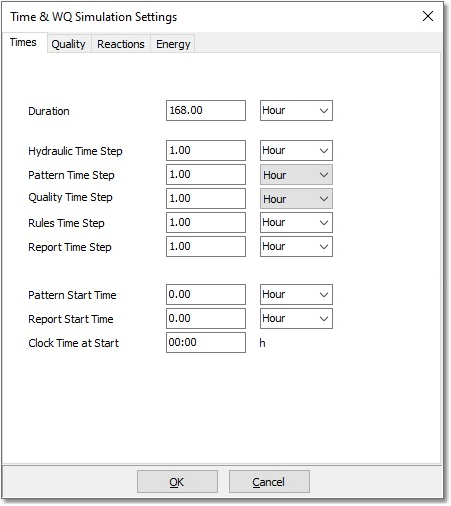Before updating the Time Simulation Settings, it is recommended to reset the values to their default ones. This is done by navigating to Simulation Data > New Simulation Data, followed by confirming the reset operation.
Then, open the Time & WQ Simulation Settings form via Simulation Data > Simulation Settings. On this form, general settings for the time simulation analysis can be defined.
For the purpose of this example, we will be considering a 168 h (peak week) simulation. Therefore, change the Duration to 168 h on the Times tab. The other settings on the Times tab must be set to 1 and 0, as shown below. Quality Time Step, Rules Time Step, as well as the other three tabs (Quality, Reactions and Energy) are not applicable to this example.