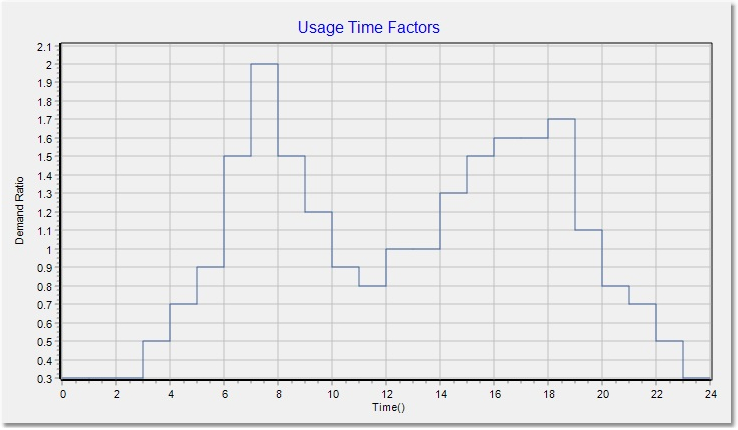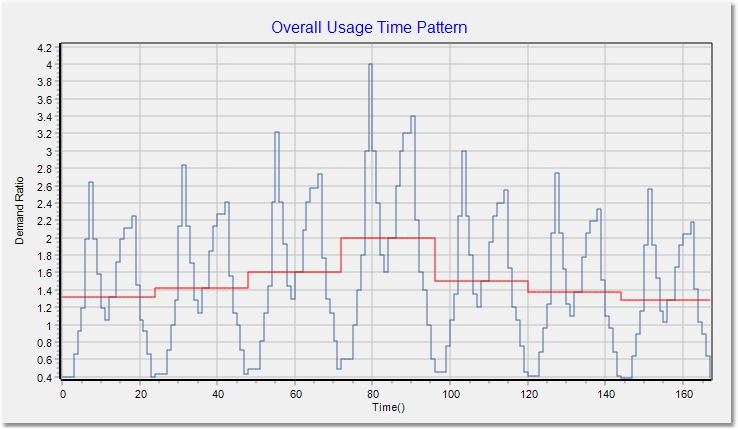The time simulation analysis requires a demand pattern, which is applied to the AADD at the nodes. However, a PHF was performed the last time, and therefore, the Output column in the Node table contains peak hour values of 40 L/s, instead of annual average values of 10 L/s.
The user must first copy the ADD_(L/s) column (i.e. Demand_Scenario1 - previously AADD (kL/d) before re-defining the output scenarios) of 10 L/s for all nodes to the Tsim_Output column. This can be done by accessing the Node table via Model Data > Model Tables > Node, and using the Edit > Copy/Paste functions, as described earlier.
Next, the 24-hour base demand pattern should be entered. Access the Time Simulation Data table via Simulation Data > Simulation Tables > Time Patterns. Enter a description, viz. FN 1, specify the Total Number of Factors as 24, and double-click on the Factor cell to open the Factor Details box, where the following ordinates must be entered:
0.3 0.3 0.3 0.5 0.7 0.9 1.5 2.0 1.5 1.2 0.9 0.8 1.0 1.0 1.3 1.5 1.6 1.6 1.7 1.1 0.8 0.7 0.5 0.3
Click OK to return to the Time Simulation Data table. Now, enter multiplier factors, which will extend the basic 24-hour pattern over the 7 days. Double-click on the Multiplier cell to open the Multiplier Details box, and enter for Factor pass 1 to 7 the following:
1.32 1.42 1.61 2.00 1.50 1.37 1.28
This shows that the peak day is day 4, with a pass multiplier of 2.0. Furthermore, the average multiplier over the 7 days is 1.5, which equals the peak week factor.
The Global Multiplier will be left unchanged at 1.0. Click OK to return to the Time Simulation Data table.
Two different graphs can now be viewed (by, again, clicking on the Factor and Multiplier cells respectively), viz. the original Usage Time Factors and the actual Overall Usage Time Pattern over the total duration (after application of multipliers):