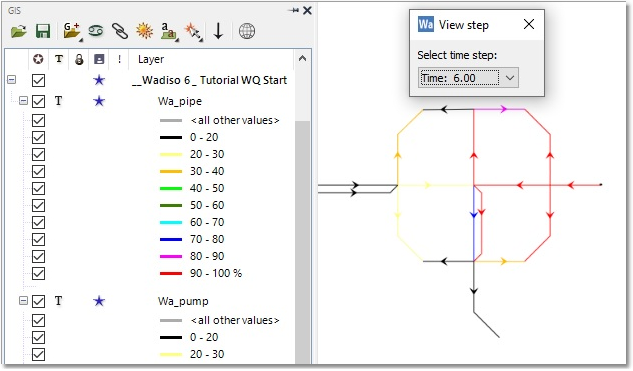Several general time simulation settings must now be set:
Under Simulation Data > Simulation Settings, select the Quality tab:
Change the Type to Trace, and select Node 8 (the balancing tank) as the Trace Node. This will allow an analysis of how much water originates from Tank 8 at every node, or in every pipe. No further settings are required. Select OK.
Run the Time Simulation via Analysis > Time Simulation > Run Simulation. Then, right-click on Node 1000 (the large user), followed by clicking on Selected Nodes(1), then on T/S Graph Selected Node/Tank, and then on the Quality tab.
The pipe to the large user typically has between 0% and 60% of water which originates from the tank. The 0% is typically at night, when the tank is being filled and does not deliver flow. The higher %’s during peak demands is when the tank discharges mostly into the system:
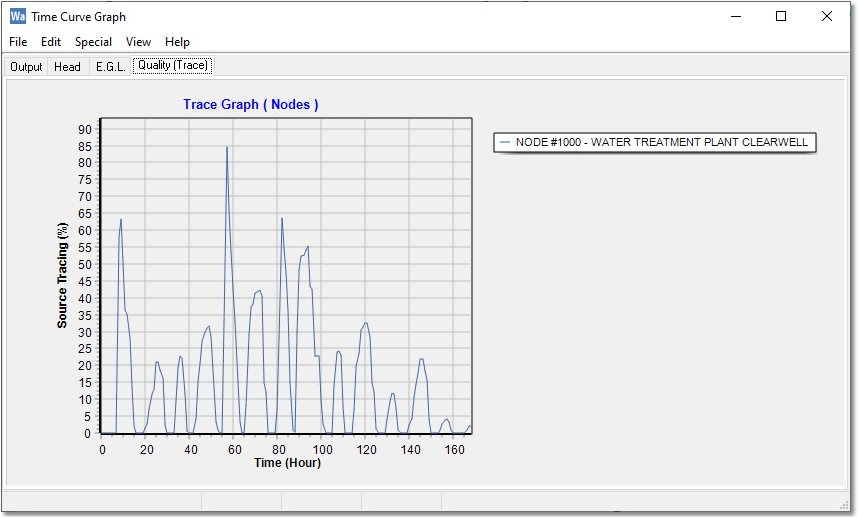
Now set the theme to Analysis:Water Quality (Trace), and select Analysis > Time Simulation > Select Time.
By now scrolling with the time controller, observe for example that at hour 6, for a large part of the network region, more than 90% of water originates from the balancing tank: