The pipe diameter look-up table (viz. Pipe Diameter Selection Table), a catalog of commercially available pipes, is accessible from the System tab of the Model Settings box.
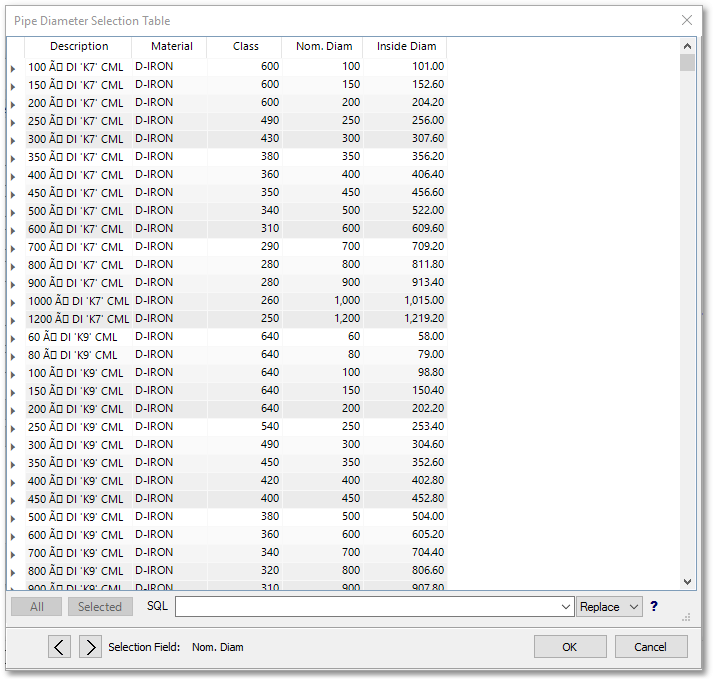
In order to select a specific pipe diameter, the procedure is as follows:
1. Place the cursor on the pipe to be selected.
2. Click on OK, and the appropriate diameter will be selected and entered into the Default Diameter field.