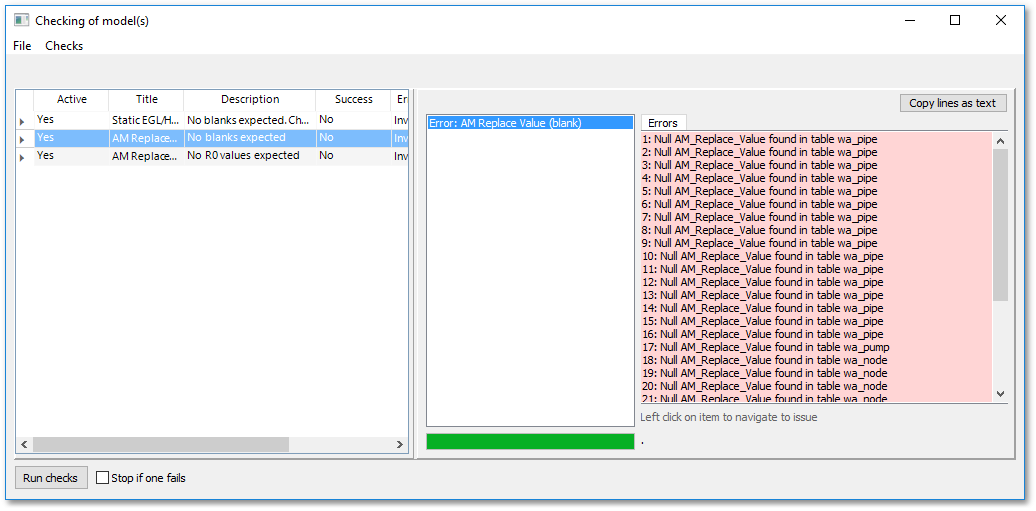The Model Data > Model Tools > Run Data Checks menu has the following options:
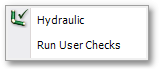
•Hydraulic: A comprehensive hydraulic check can be run on the model before conducting an analysis to ensure all required data is in place. This tool can also be accessed by the ![]() Run Hydraulic Checks toolbar button. If the data is fine, the following message will appear in the Command Panel: "All hydraulic checks passed."
Run Hydraulic Checks toolbar button. If the data is fine, the following message will appear in the Command Panel: "All hydraulic checks passed."
•Run User Checks: This option opens the Checking of model(s) box in which the user can select specific row(s) from a table indicating which checks should be run on the model (see screen-shot below). The outcome of a check is indicated in the Success field of this table (e.g. "No", see screen-shot below) as well as in the Command Panel. The following is an example of a check run on the Asset Management (AM) Replacement Value data, checking for invalid blank (null) values: