GIS > Network Topologies > Network Cleanup (select from Main Menu)
Cleanup the network.
The Network Cleanup sub-menu item opens the Network Topology Cleanup box in which the following can be set to cleanup the network:
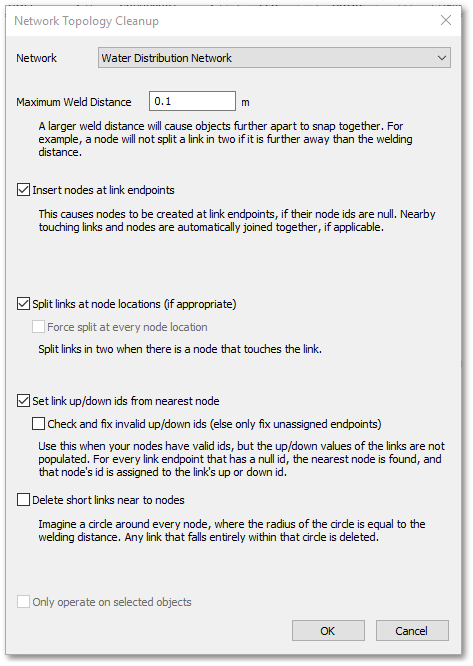
•Network: From the drop-down list select the network to cleanup (e.g. Water Distribution Network as shown above).
•Maximum Weld Distance: A maximum distance specified for objects to snap together. A node e.g will not split a link in two if it is further away than the specified welding distance.
•Insert nodes at link endpoints: If this tick box is ticked, then nodes will automatically be created at link endpoints when the endpoint node ids are null (i.e. not specified). Nearby touching links and nodes are also automatically joined together, if they are within the above-mentioned welding distance.
•Split links at node locations (if appropriate): When ticked, this option splits links in two when there is a node that is within the welding distance of the link.
•Set link up/down ids from nearest node: Tick this option to populate the up/down ids of links with the nearest node ids. You can either set only unassigned link ids or also fix invalid link ids (for the latter, also tick Check and fix invalid up/down ids).
•Delete short links near to nodes: If ticked, all short links that fall entirely within the welding distance from the nodes, will be deleted.
•Only operate on selected objects: If the cleanup operation should only operate on selected parts of the network, then this tick box must be ticked.
.