GIS > Project > Save Copy of Region (select from Main Menu)
Save copy of region.
This function prompts for a region to extract. Indicate the region by left-clicking the top left and bottom right corner of map extent. The following Database Export Format box will appear:
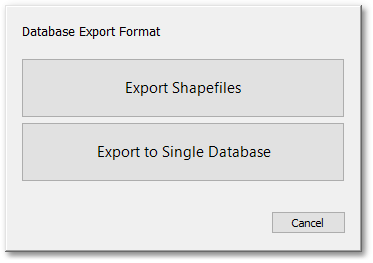
•Export Shapefiles: The following Browse For Folder box will appear where you can select an extraction folder in which all shapefiles (in the selected region) can be exported.
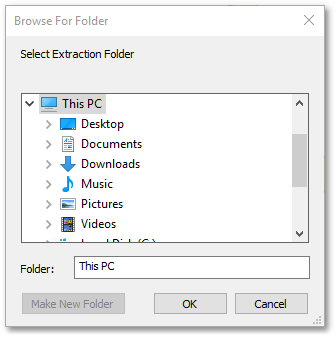
•Export to Single Database: A Save As dialog box will appear where you can specify a single file database (to save the data of the selected region) such as: Google Earth (.kml) or SQLite (.sqlite).
See Also