Edit > Text (select from Database Table Menu)
Text manipulation functions.
Performs the following text manipulation on the currently selected cell values (accessible from a sub-menu)::
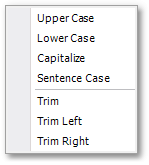
•Upper Case - Converts text to upper case.
•Lower Case - Converts text to lower case.
•Capitalize - Converts text so that it each word in a sentence starts with a capital letter (and all other letters of a word are lower case).
•Sentence Case - Converts text so that the first word in a sentence starts with a capital letter (and all other letters in the sentence are lower case).
•Trim - Trims text from the from both sides by a specified number of characters.
•Trim Left - Trims text from left side by a specified number of characters.
•Trim Right - Trims text from right side by a specified number of characters.