Execute SQL > Configure > SQL Name Generation (select from Database Table Menu)
Set SQL Name Generation options.
This function allows you to select how to generate the unique SQL table names for your query:
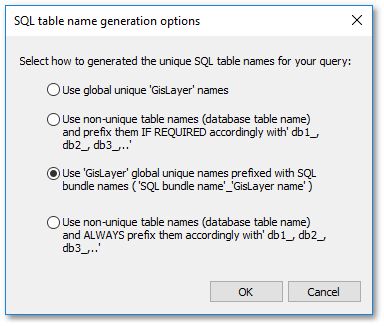
The above default option will e.g. generate the following SQL table name for a GIS layer named 'Sewer': Other_Layers_Sewer (Note, Other_Layers is the SQL bundle name prefix)
The newly generated table names will appear in the drop-down list next to the Insert Table button of the Script box (see screen-shot).