Execute SQL > Insert / Update Selected CAD to Column (select from Database Table Menu)
Flag current selection.
This function can be run on all tables or current table only, by choosing from the following the sub-menu:
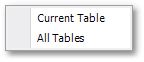
You will be prompted for a field name (default is Cad_Sel) to hold the selection status results - viz. Yes (selected) or No (unselected):
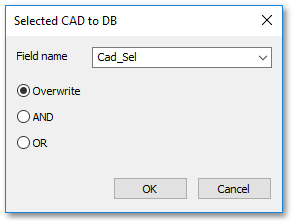
Overwrite (default) will overwrite all field values - AND and OR will perform Boolean logic on the previous selection status to determine the new status (viz. Yes or No to be recorded for the field).