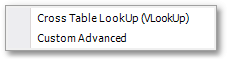Execute SQL > Select Highlight Records Query (select from Database Table Menu)
Highlight and select matching cross-referencing records in the database table .
This function performs cross-referencing checks with another specified table based on a common key field and selects/highlight records accordingly.
The following options can be chosen from the sub-menu: