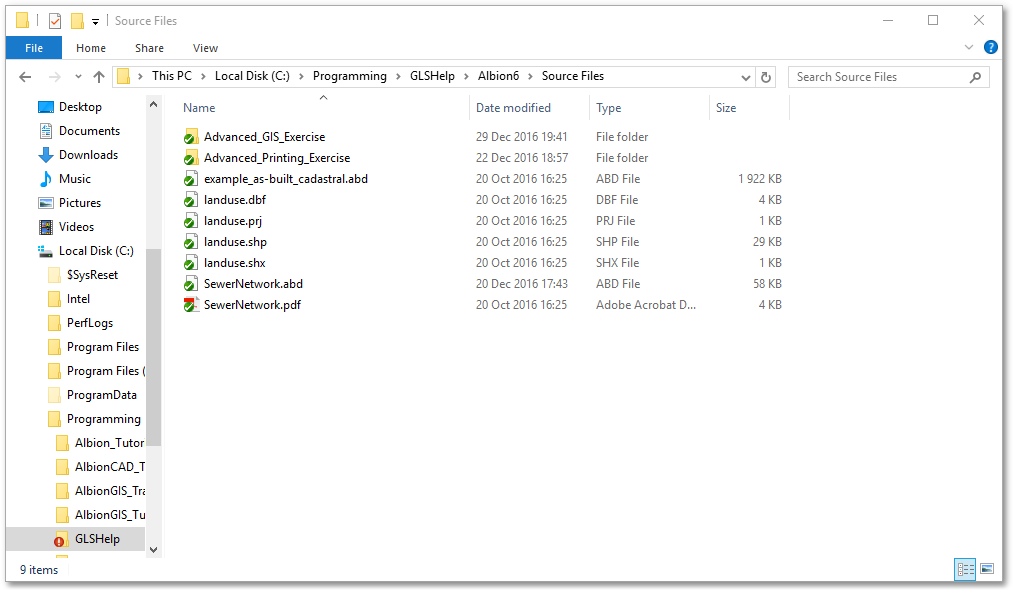Open Folder Location (select from Right-click Menu of GIS Layer Manager)
Open standard Windows File Manager.
This function opens a standard Windows File Manager box (i.e. access it directly from Albion) so that the user can easily browse to files and folder when required.