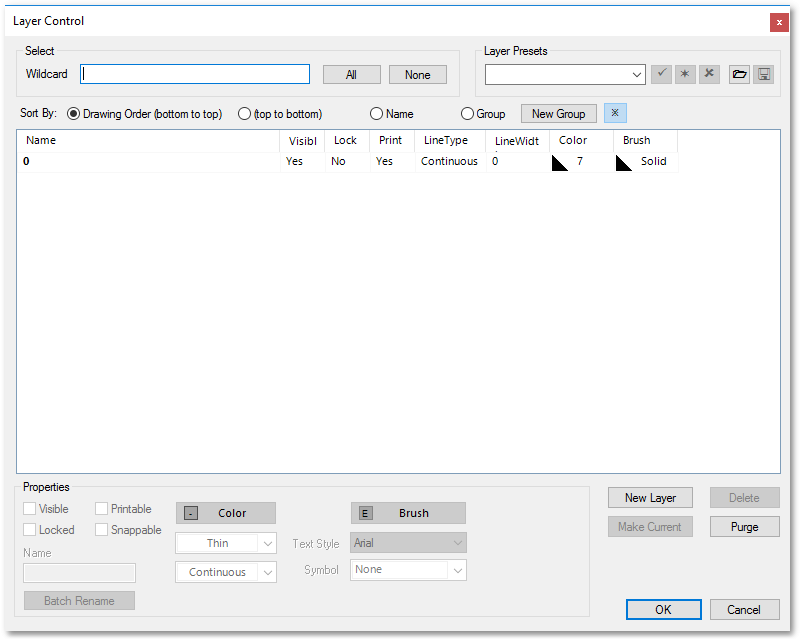You can access all drawing functions for this step-by-step guide via the items under the Albion Draw menu (or use the icons on the left vertical toolbar). The layer control functions for this guide, can be accessed via the following two methods:
•Click on the Tools > Layer Manager menu item
•or click on the ![]() Edit layers icon (we suggest this simpler method):
Edit layers icon (we suggest this simpler method):
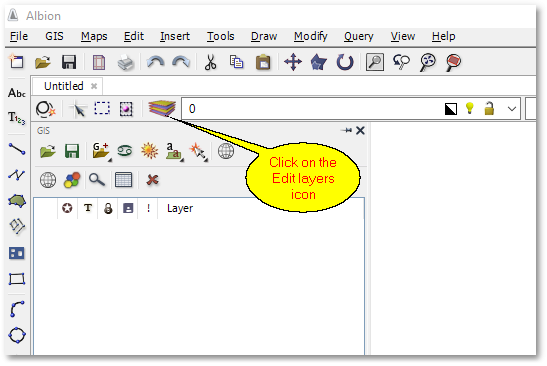
Both methods will open the Layer Control box: