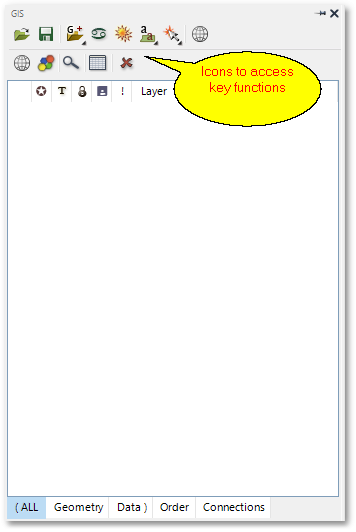You can either access all functions for this step-by-step guide via the items under the Albion GIS menu (especially GIS > Data and GIS > Appearance), or by accessing the GIS Layer Manager box (which contains icons at the top for direct access to all the important functions). We suggest you use the latter method, which is easier and faster to operate, and will be described here below:
•You can open the GIS Layer Manager box (if not already open) by hovering with the mouse pointer over the ![]() GIS icon.
GIS icon.
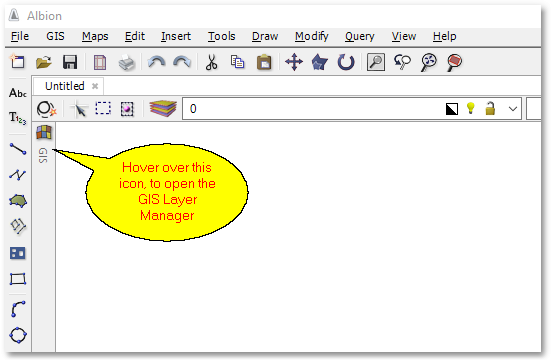
•The GIS Layer Manager box (currently containing no GIS layers) will then open, notice the icons at the top, which give access to all important functions: