Allows for the configuration of existing or new text items.
Layout
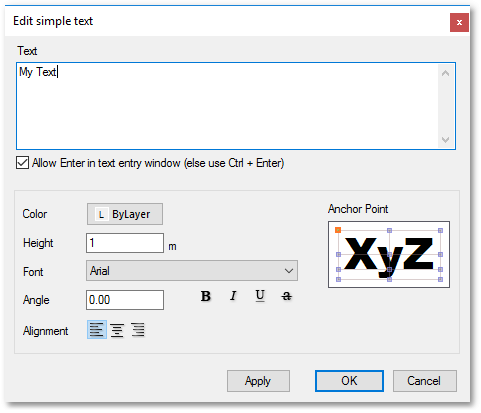
Text
The textual contents of text item can be entered or manipulated here.
Allow ENTER in text entry window
If this tick box is not checked, then pressing Enter in the text entry window will have the same effect as pushing the OK button.
Color
Color of the text.
Angle
Angle of the text.
Height
Height of one line of text. Height is measured in true world units (such as metres).
Font (Text Style)
The style of the text. By default, a style is named after the system font that it represents. If the desired font is not listed, then select Add new style/font..., at the bottom of the list of available styles. There are also options for:
![]() Bold,
Bold, ![]() Italic,
Italic, ![]() Underlined and
Underlined and ![]() Strikeout.
Strikeout.
Anchor Point
The anchor point defines how the insertion point of the text relates to its position in the drawing.
Alignment
The alignment setting of Left, Center, or Right affects how multiline text is aligned horizontally. It does not affect single-line text.
See Also