Edit > Copy to Bitmap or Metafile (select from Main Menu)
Saves objects to Bitmap or Metafile
The Render to Bitmap box will appear where following Bitmap Parameters can be set:
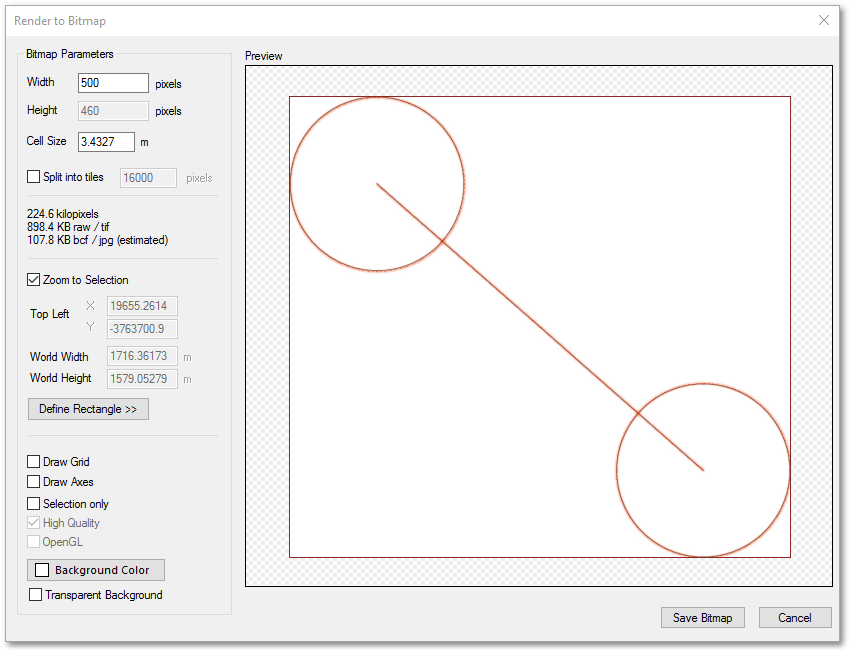
•Width (pixels), Height (pixels) and Cell Size (m): Defines resolution of image.
•Split into Tiles: See Working with Bitmaps.
•Background options: Checkboxes can be ticked to draw background Grid, Axes, and Background Color/Transparent. If Background Color is ticked, then the Color Box will appear from which a background colour can be selected for the image.
See Also