Insert > Import Text (select from Main Menu)
Imports a text file as CAD objects
Load Text is a versatile tool that allows the user to import data in a text file as CAD entities. The function opens the Import Text box, in which parameters can be set to control the text parsing:
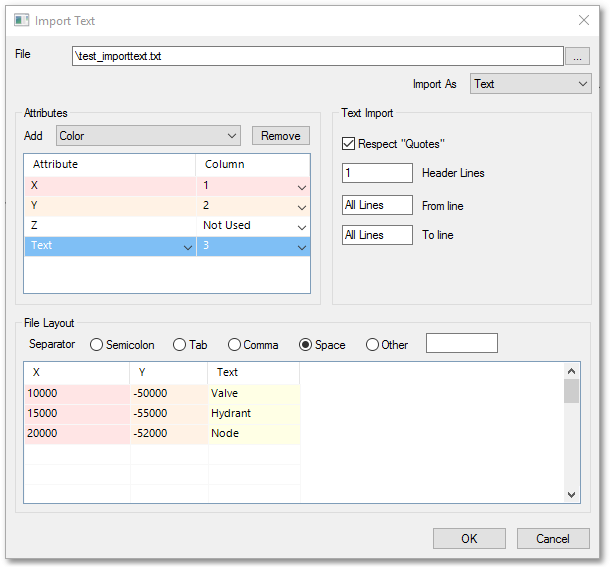
The data in the text file can contain geo-referenced data such as e.g. the X, Y coordinates of certain water network structures and their corresponding description fields that can contain textual information such as e.g. the type of structure (viz. hydrant, Valve or Node). These text features can hereby be imported and placed on a map at the correct X,Y position. The feature can be imported as text, insert or points (by selecting the appropriate import option from the Import As drop-down list).