Insert > Map Grid (select from Main Menu)
Insert map grid.
Map Grids are essential Map Book components. This function inserts a map grid in the indicated drawing environment. You must indicate the extent of the grid by clicking the top left and bottom right corners. A provisional map grid will appear along with the Map Grid box in which parameters can be set for the grid:
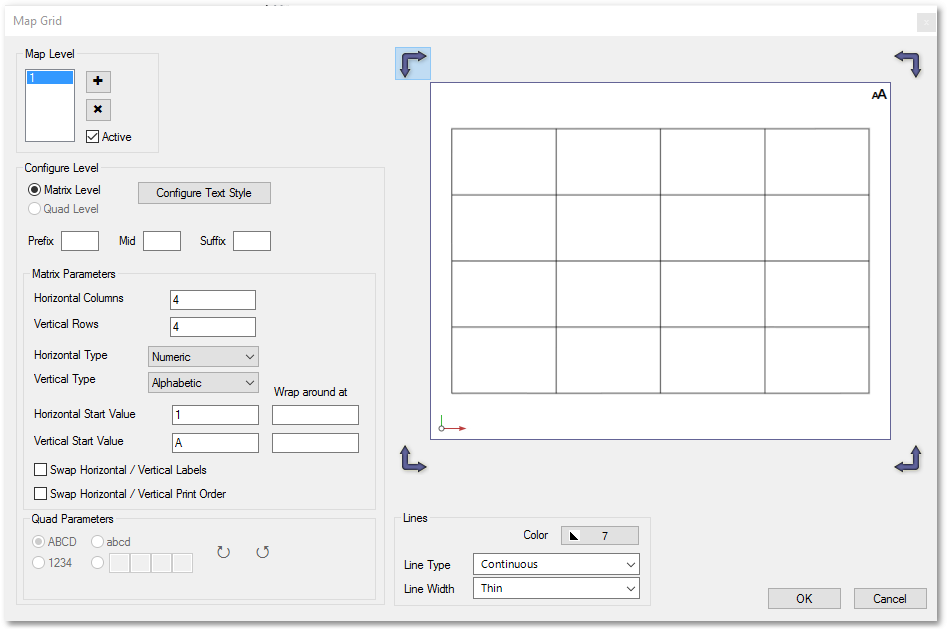
Among the most important parameters are the Matrix Parameters which define the grid resolution, viz.:
Vertical Columns: Number of vertical columns
Horizontal Rows: Number of horizontal rows