Modify > Polygon Boolean (select from Main Menu)
![]() Polygon Boolean (click icon on Modify Objects Bar)
Polygon Boolean (click icon on Modify Objects Bar)
Performs Boolean operations on selected objects.
Polygon Boolean performs Boolean operations on selected polygons/polylines according to options that can be set at the ensuing toolbar:
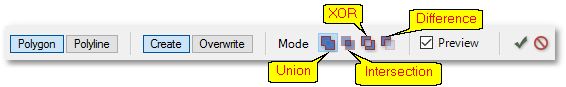
•You can choose whether the Boolean operations be performed on polygon or polyline, by pressing either the Polygon or the Polyline button. Create will create a new object as the result of the operation, whereas Overwrite will overwrite the original polygons. When Preview is ticked, the operation results can be previewed, before clicking the green Ok mark to execute the operation.
•For demonstration purposes the Boolean operations will be performed on the following two overlapping polygons:
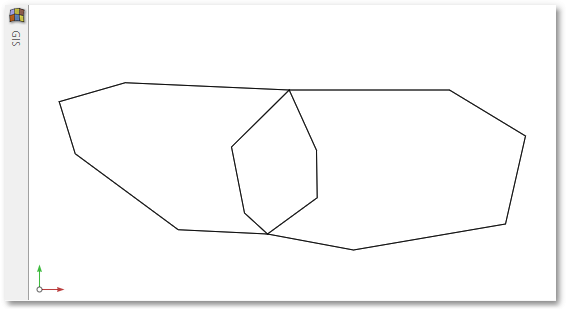
oUnion (sum of all areas):
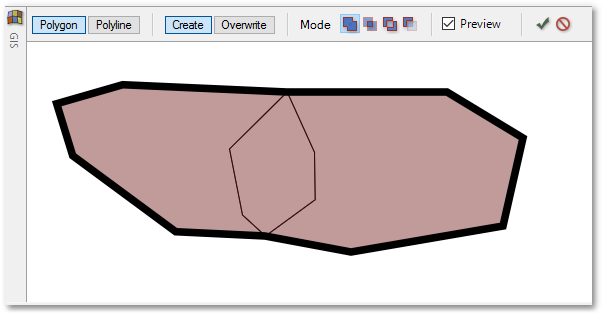
oIntersection (Areas common to all shapes):
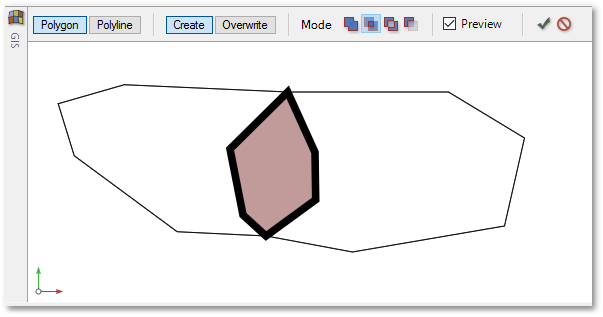
oXOR (Areas where either shape is, but not both):
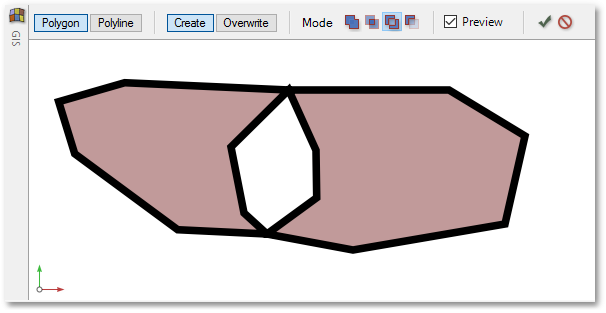
oDifference (Subtract object from subject):
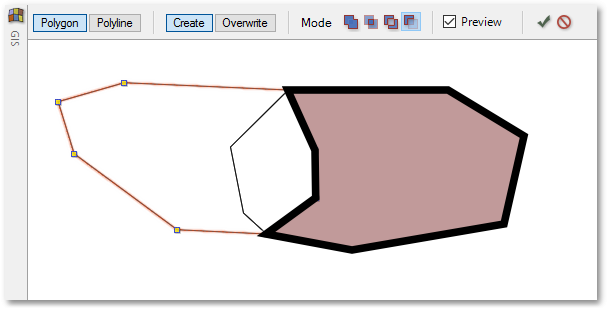
•Note: for Union, Intersection and XOR - both polygons must be selected before selecting the Polygon Boolean command from the menu or toolbar.
•When performing the Difference opearion, only one polygon must be selected (e.g. the right one as shown above). You will then be prompted to select the clip object (which is the left polygon in this example).