Modify > Join Lines (select from Main Menu)
Join Lines (select from Right-click Menu of selected entities)
Join selected lines/polylines.
This function opens the Join Lines dialog box where certain options and parameters can be set for the join operation:
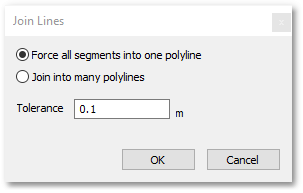
Forces all segments into one polyline is the default option, which will join all line/polyline segments into one polyline provided the gap(s) between the segments are less than the specified Tolerance.
Also note that the lines/polylines to be joined must be selected, otherwise the function will not be invoked.