Modify > Split Lines at Intersections (select from Main Menu)
Splits every line wherever it touches or crosses any other line.
This function opens the Split Lines at Intersections dialog box where certain options and parameters can be set for the split operation:
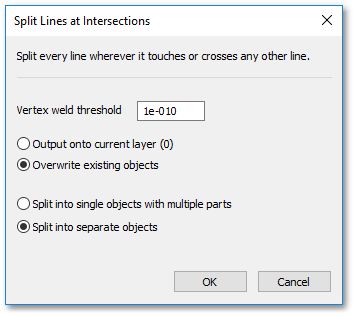
When for e.g. applying the above default options on a line crossing a polyline, then the following message box will appear where you can click Ok to finish the operation:
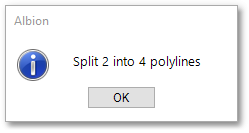
The 2 line/polyline entities will hereby be split into 4 separate polyline objects. Also note that all lines/polylines (including the cross-over lines) must be selected, otherwise the function will not be invoked.