Modify > Split Lines at Segment Length (select from Main Menu)
Splits all selected lines so that no line is longer than the indicated length.
This function opens the Split Lines dialog box where certain options and parameters can be set for the split operation:
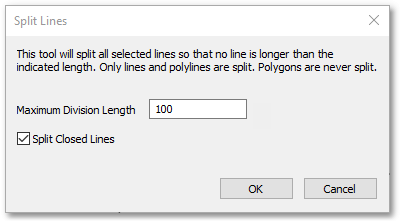
•The Max Division Length parameter defines the maximum allowed length each segment may have after the split operation.
•When Split Closed Lines is ticked, it will split closed polylines (i.e. closed looped polylines with coinciding start and end vertices) as well, otherwise (if unticked) it will declare closed polylines as invalid objects and will not perform the split operation.