Tools > DTM > Export Regular Grid (select from Main Menu)
Export DTM to regular grid
The DTM export process is as follows:
•You must first selected the DTM (to be exported) from the ensuing Select DTM box:
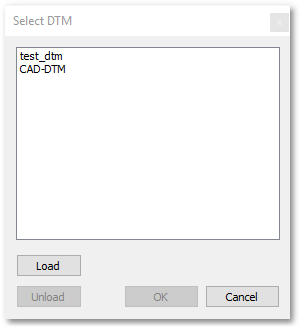
•Then indicate the region to export in the CAD environment via a selection tool.
•Enter a grid interval (can differ from the original DTM).
•Specify in the ensuing Save As file dialog box a file name. Only *.xyz (Text file) format is supported.