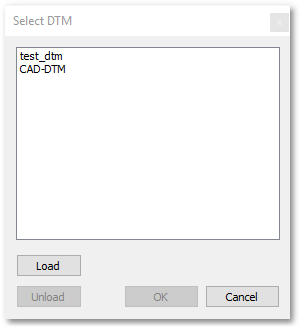Tools > DTM > Save DTM (select from Main Menu)
Save DTM to disk.
The above function shows a Save As a file dialog box to let you save a DTM in *.IdMesh (Binary Mesh files) file format. If there are more than one DTM in memory, you must selected the DTM (to be saved) from the ensuing Select DTM box: