Tools > DTM > Generate Contours (select from Main Menu)
Generate contours from DTM points.
This functions generates contours from DTM points via the settings as specified in the ensuing Generate Contours box:
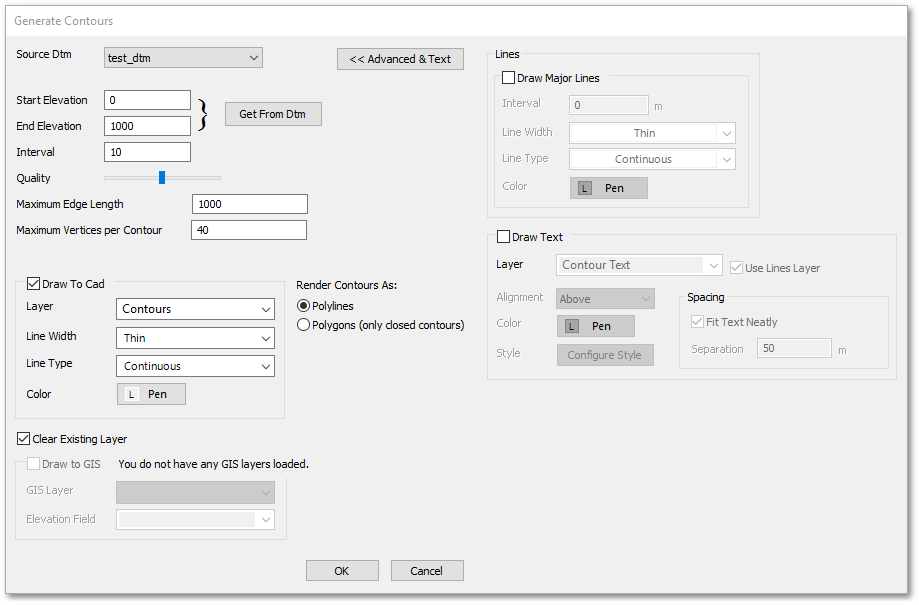
Some important aspects to note:
•Source Dtm: Select from the drop-down list the DTM to use for the contour generation. The drop-down list will show all DTMs currently in memory.
•Advanced & Text: Click this button to access the advanced options on the right page (page will appear/disappear when button is clicked)
•Start and End Elevation: Can be entered or click the Get From Dtm button to obtain values automatically from the DTM.
•Layer: The output CAD layer must be selected form the drop-down list.
•GIS Layer: If there are GIS layers active in the project, you can select a GIS layer as output layer.
•Elevation Field: For GIS layer output, an elevation field can be selected. The contour elevation values will be written to the specified field.