Tools > DTM > Show Points (select from Main Menu)
Display DTM points.
This functions displays the known points (typically survey spotshots) on which the DTM was built.
A DTM Points Layer box will appear, where you can indicate on which layer the above-mentioned points must be shown:
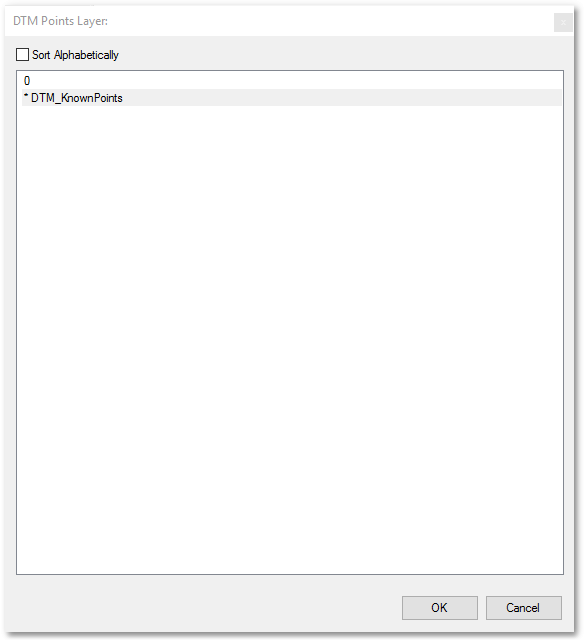
The following DTM_KnownPoints layer will be created:
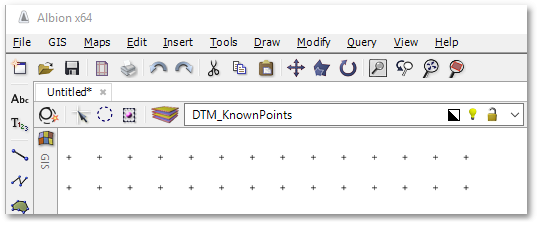
The elevation of the above individual points comprising the DTM mesh can be checked by clicking on them and reading the Z value at the bottom right of the screen.