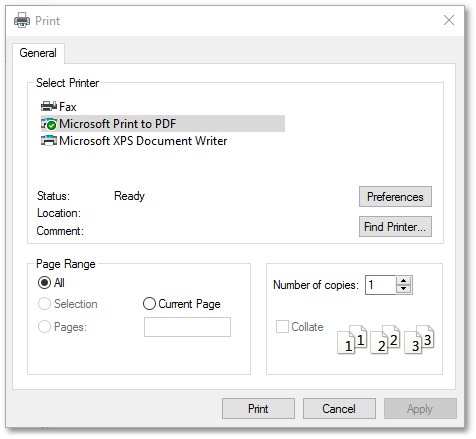File > Print > Page Setup(select from Main Menu)
![]() Page Setup (click icon on File Handling Bar)
Page Setup (click icon on File Handling Bar)
Set page and printer settings.
This function opens the Print box, in which the Page Range, Number of copies, and the Printer Type can be selected:
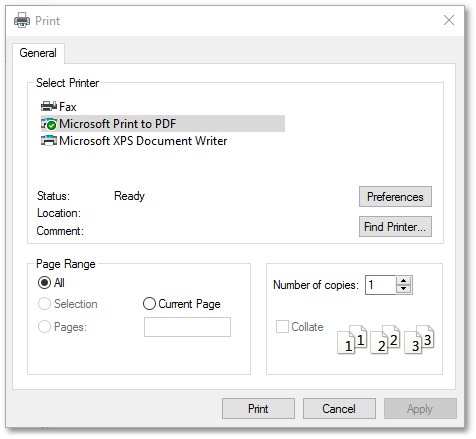
|
<< Click to Display Table of Contents >> Navigation: Albion 6 CAD User Guide > Toolbars > File Handling Bar > Page Setup |
File > Print > Page Setup(select from Main Menu)
![]() Page Setup (click icon on File Handling Bar)
Page Setup (click icon on File Handling Bar)
Set page and printer settings.
This function opens the Print box, in which the Page Range, Number of copies, and the Printer Type can be selected: