Modify > Explode (select from Main Menu)
![]() Explode (click icon on Modify Objects Bar)
Explode (click icon on Modify Objects Bar)
Modify > Explode (select from Right-click Menu of selected entity)
Explodes an object into its primitive constituents.
Explode has the following effect on objects depending on the settings you can specify in the ensuing Explode Type box:
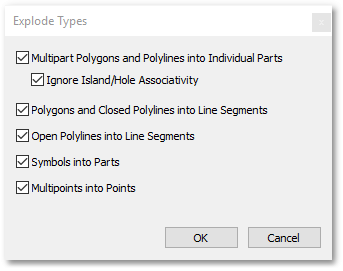
The above Symbol into Parts specifies how block references should be handled. The default option is that components of block are made unique, and reside in the layer that the block is on.
See Also
Enter topic text here.