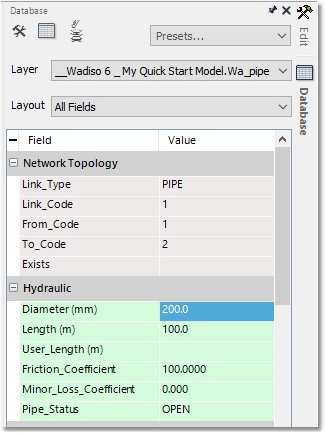Next, we will start editing pipe data. The process is the same as performed on the nodes/tank previously, except that we will be clicking on the links (pipes) instead. Start off by clicking on Pipe 1. This should be the link between Tank 1 and Node 2 (upper left-hand corner). When selected, the Database editor will, as before, show the entry for the link, and all the data associated with it.
Since we want to specify diameters, we will be editing the light green field labelled Diameter (mm). All the pipes should have the Default Diameter of 100 (mm), as well as the Default HW Coeff of 100 (see Changing model settings). Now enter the correct diameter of 200 mm for Pipe 1, as shown below. All other pipes can retain the default 100 mm diameters, and also retain the default HW Coefficient of 100.