After capturing the model, the model settings for numbering, used for the links and nodes, may not be satisfactory.
The entire model (or a selection) can be renumbered via Model Data > Model Tools > Renumber Model. The renumbering is processed in one of the four cardinal directions.
First, edit the Start and Interval values from the Numbering tab in Model Settings (Model Data > Model Settings). Set the values as follows:
•Start = 1000
•Interval = 5
Then, from the menu Model Data > Model Tools > Renumber Model, renumber the model. Choose direction South -> North, and click on Renumber.
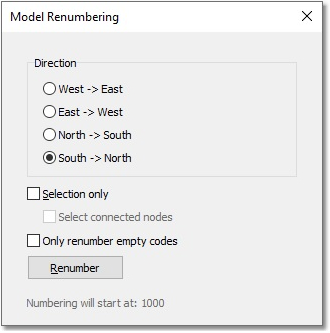
The user can verify that the link numbers start at 1000, and increment in intervals of 5. The pipes are sorted in the numbering direction, and numbers are assigned in sequence. Nodes are numbered to correspond as closely as possible to pipes (since there are fewer nodes than pipes in most cases, the node codes will not easily outstrip the pipe numbers). By including a numbering interval, there is a "buffer" for new nodes inserted onto pipes to receive a node number as close as possible to the link inserted on.