A snapshot balancing of the system will calculate the flows and pressures in the system. This is achieved via Analysis > Steady State > Balance, or the Balance icon, as shown below:

A balancing status message box will appear, viz. the Epanet Status Report box, as shown below (The Wadiso program uses Epanet as balancing engine):
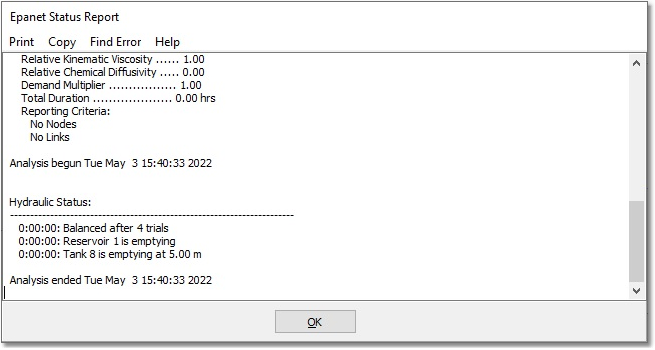
Once balanced, the results of the balanced system are stored in the SQLite tables, and can also be displayed in the Albion CAD/GIS environment.
As you might recall, the system has now been balanced for the PHD scenario of 40 L/s at the nodes, which summates to 400 L/s total demand in the system.
Next, we will explore how to view the results of our analysis.