The loads, as well as pressure requirements defining the boundary conditions of the optimization problem, are to be entered.
Navigate to Optimization Data > Optimization Data in Model Tables > Loads/Pressures (Node).
Copy Scenario PHD, Paste to Opt Demand Case1.
Copy Scenario FIRE, Paste to Opt Demand Case2.
For Opt Min Head Case1, enter (or copy) 20 m at all nodes where Opt Demand Case1 > 0 (enter -1.E10 for the two nodes that should not be subjected to the minimum pressure boundary condition).
For Opt Min Head Case2, enter (or copy) 15 m at all nodes where Opt Demand Case2 > 0 (enter -1.E10 for the two nodes that should not be subjected to the minimum pressure boundary condition).
The result should look as follows (some fields have been hidden):
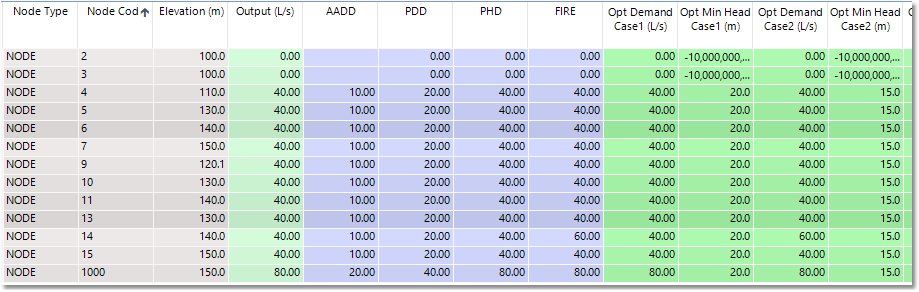
Note: The program will consider all load cases (up to five) that the user specifies and will determine the pipe sizes that are capable of handling flows and minimum pressures for all cases.