The General tab under the Model Settings dialog box can be used to:
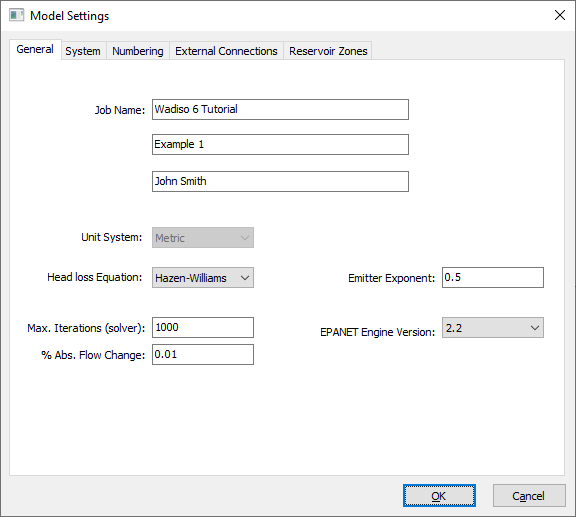
•Enter up to three lines describing a Job Name.
•Currently, only the metric system is supported. In future, the user will be able to select the Metric (SI) or Imperial (IMP) Unit System.
•Select the Hazen-Williams or Darcy-Weisbach Head loss Equation. For the latter, the viscosity and specific mass of the liquid are specified in the System tab.
•Set the Emitter Exponent for modelling emitter flow (e.g. sprinkler heads) at nodes.
•Set the convergence criteria for flow and pressure balancing. The convergence criteria are as follows:
oMax. Iterations (solver): are the maximum number of iterations allowed.
o% Abs. Flow Change: is the percentage flow change vs. total flow from one iteration to the next.
•Set the EPANET Engine Version to use for hydraulic analysis:
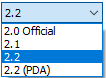
o2.0 Official: This older engine version is only available in the 32-bit Wadiso 6 version. Strange cases were reported where models will only balance with this version, and none of the newer versions.
o2.1: This engine version fixes some issues found in the 2.0 Official version.
o2.2: This engine version balances up to 2 times faster than the older engine versions, and is also set as the default engine. Also note that for the 64-bit Wadiso/EPANet version, the pressure heads and EGL values at nodes will be different to the results obtained with the 32-bit Wadiso/EPANet version, where you have "dead sections" in the model, i.e. where there is no source and no demand. This is normal.
o2.2 (PDA): This new engine version allows for Pressure Driven Demand Analysis (PDA), which reduces the demand at a node when the calculated pressure is lower than a specified threshold, as apposed to the conventional Demand Driven Analysis. The actual output achieved can therefore be less than the demand entered, with a lower decrease in pressure due to lower flow. When selecting this option, the following message will appear:
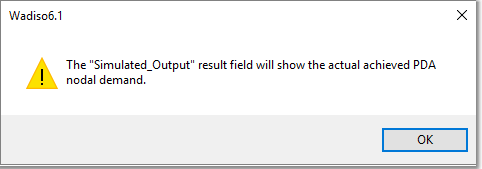
Three additional setting that need to be specified will appear:
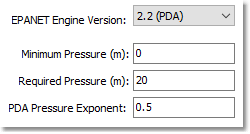
▪Minimum Pressure: This is the minimum pressure below which the demand is assumed to be zero at the node.
▪Required Pressure: This is the pressure required to enable full delivery of the specified demand. The demand is reduced linearly from the required pressure to the minimum pressure. The required pressure must be at least 0.1m above the minimum pressure.
▪PDA Pressure Exponent: This is the exponent in the formula used for the PDA analysis, normally 0.5.
Be careful when using the 2.2 (PDA) engine option, and understand the implications of automatically reducing the demand in your model. For more information, contact GLS (software@gls.co.za).