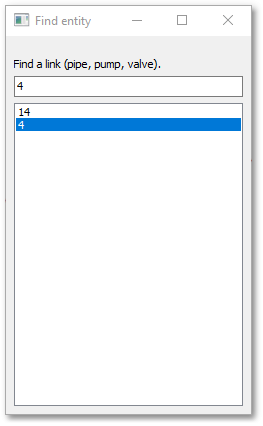The Model Data > Model Search > Find Link tool opens a dialog box in which a Link_Code can be selected from a list of all available link codes in the model - the program will then zoom to the selected pipe. This function can also be accessed by the ![]() Find Link toolbar button. Note that you can reduce the list by entering a Link_Code (or part of it) in an input box:
Find Link toolbar button. Note that you can reduce the list by entering a Link_Code (or part of it) in an input box: