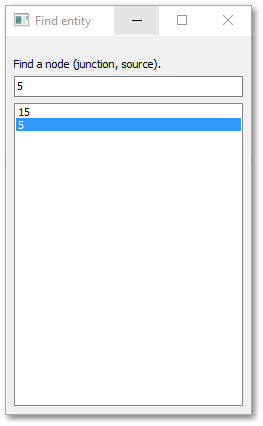The Model Data > Model Search > Find Node/Tank tool opens a dialog box in which a Node_Code can be selected from a list of all available node codes in the model - the program will then zoom to the selected node/tank. This function can also be accessed by the ![]() Find Node toolbar button. Note that you can reduce the list by entering a Node_Code (or part of it) in an input box:
Find Node toolbar button. Note that you can reduce the list by entering a Node_Code (or part of it) in an input box: